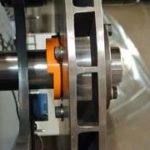To boost sheeter Operator productivity, MAXSON AUTOMATIC MACHINERY COMPANY (Westerly, RI USA) has introduced a Human Machine Interface that incorporates a color touch screen with easily understood graphics to input and monitor machine parameters. The large 15.6” (396 mm) screen can be viewed from any angle and is centrally located on the sheeter for ease of access.
The intuitive main screen provides a stylized view of the sheeter. From this view, the Operator can monitor counts of rejected cuts, sheets on a skid, total order count and lineal footage (meters). Line speed and sheet length are continually updated. Simple icons indicate starting and stopping the sheeter and increasing and decreasing the line speed. Images are sufficiently large to forgive dimmer eye sight and less than coordinated hand positioning.
By simply touching the section of the sheeter diagram, the Operator is brought to a screen that allows access to specific operating parameters for either the roll stand, web conditioning, cutter, overlap delivery system and stacker. Machine set up and order input can be done quickly and easily, with the main operating view always one touch back from any screen. This allows the Operator to make adjustments without effort while the sheeter is operating at high speeds.