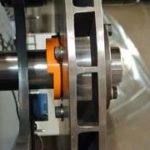There are several different conditions that could cause this:
- Check the distance between the overlap carriage (or stop rollers) and the last, bottom high speed roll. If the distance is less than the sheet length, then the tail of the cut packet will hang on the end of the high speed tape section and the leading edge of the next sheet will run into it, causing a jam. Allowing up to ½” (10 mm) oversize in positioning the overlap carriage isn’t unacceptable.
- Check the nip in the high speed tape section between the upper and lower tapes. Sometimes, the sheet packet slips as it is delivered from the cutter to the point of overlap, because of loose tapes. If you notice that the gap between cut sheet packets is shortening up, you may need to tension the tapes in the high speed section, better distribute the tapes across the sheets, or adjust the nip between upper and lower tapes at the delivery mouth.
- If you are using edge turners (or “shoes”), that they are not set so tight into the flow of the sheets that they tend to slow down the cut packet in the high speed tape section. This would have the same effect as poor tape nip.
- Check your overlap carriage to make sure the bake-o-lite rings are fastened tightly to the driven shaft. The outer diameter of the black ring rolls are sized to match the speed of the slow speed tapes. If the rings have loosened, then they may not be driving the sheet packet away from the point of overlap.
- Consider adding an Airfoil System to suck down the tail end of the sheet to permit the leading edge of the next sheet to pass over it. Speed increases of up to 200 fpm (60 mpm) have been realized by utilizing this Maxson design.